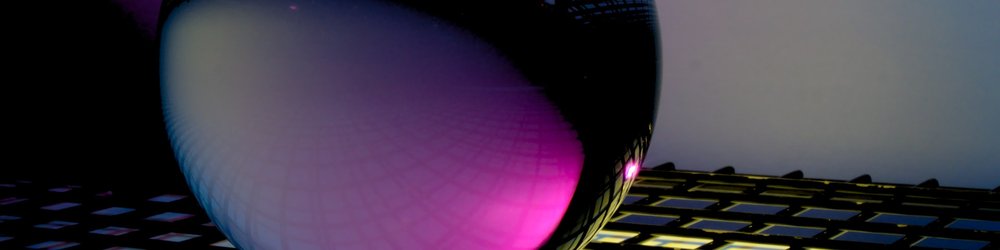
Course
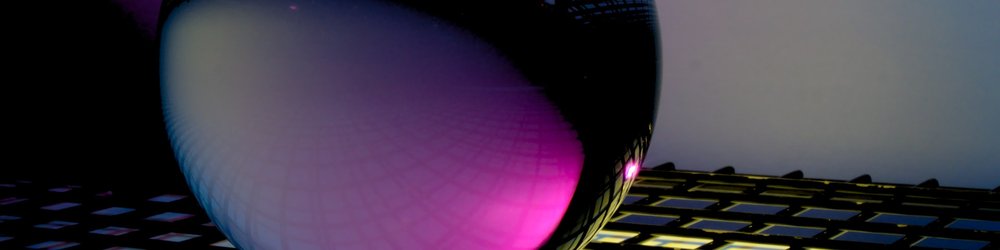
Course
Ensure you think about your files and folders organisation. One suggestion is to have a folder called Computing in your documents and within that have a folder called digiboot. Inside that folder you can use the headings below for saving your work e.g. 7-1-all-about-me so it is easy to find and chronological. Each section of work e.g. 7-1-all-about-me does not need a new folder, naming the document that within the digiboot folder is enough.
In the future, if you choose to study the subject at GCSE or A Level you can add a new course folder within Computing to help you stay organised.
The first unit is an introduction to accessing and using computers combined with the teacher getting to know you plus important E-Safety information.
Learn about programming by developing the Snack Chaser game.
Follow the course on Spreadsheet Modelling from the ICT Lounge website. Your teacher can guide you but if you are feeling confident and short on time you can skip straight to the Creating Spells Worksheet.
Learn about some of the basic components of computers.
Get started with web design using this Introduction to Web Design. It includes the opportunity to learn about Computational Thinking and include it on your website.
Create a leaflet about binary using Publisher.
For the Photoshop Skills Introduction we will follow the first four lessons:
Refresh you E-Safety knowledge by researching the latest threats from our ever increasing time spent online. Start by using the More Online Threats page.
Create a student account on the CodeCombat website. Your teacher might give you a class code so they can monitor overall progress but you do not need it straight away if it is not ready yet. Start completing the Python coding activities.
Create an Interactive Multimedia Presentation about algorithms.
Get started with Fireworks CS6 using the introduction to basic tools.
Refresh your memory with this Introduction to Web Design.
Create a birthday card using Fireworks.
Use the Ocean Explorer game template to help you start developing a game.